Digital Whiteboard Tools: A Teacher's Best Friend
In today's digital age, educational technology has revolutionized the way teachers engage with their students. One such invaluable tool in the modern teacher's toolkit is the digital whiteboard. These versatile platforms have become indispensable for educators, enhancing classroom interaction, fostering creativity, and making lessons more engaging than ever before. In this blog, we will explore the world of digital whiteboard tools, highlighting their benefits, popular options, and answering common questions to help you choose the best one for your teaching needs.
Benefits of Digital Whiteboard Tools:
Interactivity: Digital whiteboards allow teachers to create interactive lessons, making it easier to engage students actively in the learning process. They can draw, write, and manipulate objects on the board, turning passive learning into an interactive experience.
Multimedia Integration: These tools enable teachers to incorporate multimedia elements such as videos, images, and animations into their lessons, catering to different learning styles and enhancing comprehension.
Remote Teaching: In an era of remote and hybrid learning, digital whiteboards facilitate seamless online teaching. Teachers can share their whiteboard screen with students, ensuring continuity in education.
Accessibility: Many digital whiteboard tools offer features like text-to-speech and closed captions, making content accessible to students with diverse needs.
Popular Digital Whiteboard Tools for Teachers:
Microsoft Whiteboard: This free tool is integrated with Microsoft Teams and offers collaborative whiteboarding, sticky notes, and drawing tools.
Jamboard: Developed by Google, Jamboard is an interactive whiteboard that allows real-time collaboration and integrates seamlessly with Google Workspace for Education.
SMART Notebook: SMART Notebook offers a wide range of interactive features, making it a favorite among educators. It's especially popular in K-12 settings.
Ziteboard: Ziteboard is a web-based whiteboard tool known for its simplicity and real-time collaboration features.
Explain Everything: Perfect for creating explainer videos and interactive lessons, Explain Everything offers versatile tools for teachers.
FAQs:
Q1: Are digital whiteboard tools suitable for all grade levels?
- Yes, digital whiteboard tools can be adapted for various grade levels, from elementary to higher education.
Q2: Do I need special hardware for digital whiteboards?
- While interactive whiteboards require specific hardware, many digital whiteboard tools work on standard devices like laptops, tablets, and even smartphones.
Q3: Can I use digital whiteboard tools for online tutoring or coaching?
- Absolutely! Digital whiteboards are great for one-on-one or small-group online teaching sessions.
Q4: Are there free digital whiteboard tools available?
- Yes, there are several free digital whiteboard options, such as Microsoft Whiteboard and Jamboard.
Q5: How can I integrate digital whiteboards into my classroom effectively?
- To effectively integrate digital whiteboards, start by creating engaging, interactive lessons. Provide training to both teachers and students, and encourage collaboration and creativity.
Conclusion:
Digital whiteboard tools have emerged as indispensable assets for modern educators. They offer a wide array of benefits, from enhancing interactivity to facilitating remote teaching. By choosing the right digital whiteboard tool that aligns with your teaching style and needs, you can transform your classroom into an engaging and dynamic learning environment.

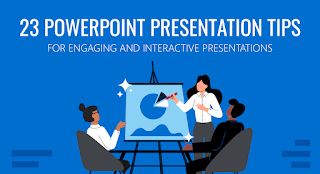

Comments
Post a Comment